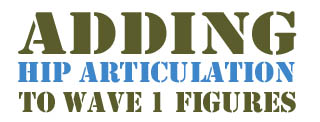
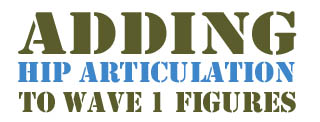
|
From the moment that the wave 1 figures were shown, fans everywhere were shocked by the decision Hasbro made to get rid of the O ring. The O ring is that little round black rubber band like part that holds the G.I.Joe figure together. It's actually a plumbing washer. Hasbro originally made the decision to base the articulation around this part. It has set the G.I.Joe figure above all others. There's been imitations such as the CORPS! figures, but it's never been made to be the art we all like in G.I.Joe. I had said there could be an easy fix for the new figures. I didn't even see a reason for the O ring. I even drew up a design that if it were pursued and refined, it would work great. Click here to see it. I tried to get Hasbro to look at it, but they weren't interested. They wouldn't take unsolicited material of any kind, even with me saying I relinquish all rights. It seems to me that the extra steps to make the figures in this way would far out weight bringing back O rings. That's based on the idea Hasbro originally said that they cut the O ring due to cost among other things. But, we all know that Hasbro didn't drop the O ring due to cost. Looking at all the extra steps they took packing the new figures, there's more cost involved there than any other 2 pack, unless you want to count the original Tomax and Xamot. Even withe the twin's pack, there might be more cost involved in the new packs. Still, Hasbro has recently started to show a new side. They are starting to listen to what fans have to say while also keeping kids in mind. This is a big step for them, and quite possibly one that will put Hasbro back on top without the unnecessary buying the competition. They are putting the O rings back in, they are changing the packages based on reports they are hearing, and they are making characters that fans have said they'd like to see. But this doesn't help the wave 1 figures. It all comes back to the idea of saying "What can we do to make them better?" You will need experience to be able to complete the step that follows. Unfortunately there's no easy swapping of parts to make this work. I did try to make this as easy as possible down to giving options of how to finish up your figure. I chose not to include a how to add wait articulation on this step by step due to the extra work it involves a customizer to do. I will have steps on this in part 2 of how to fix your wave 1 figures. If you have any problems while attempting this, and if I'm able to assist you, just send me email and I'll try answering any and all questions. Email me at: jman@softdisk.com
|
|
A Dremel tool and multiple bits - cutting bit, a large and small sanding bit, a 1/8th drilling bit, various sizes of grinding bits, and a very small drilling bit to carve. An Exacto knife set (for various blades) Super Glue Sand Paper Screwdriver Paint (preferable Pactra or Citidel) Camera (so you can shoot a picture and show me how great it turned out!)
|
| Just click each step and follow the instructions. I tried to be as detailed as I could with everything. I broke it up in the way so the page loading won't be so long. These steps do read as long steps, but once you get going, it doesn't take as long as it sounds. |
|
|
|